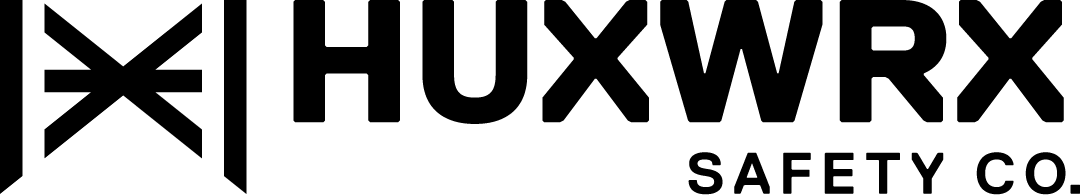Uniformed Professionals
Exclusive Benefits for Military, Law Enforcement and First Responders
The HUXWRX Pro Program is our way of backing those who put everything on the line. We know your gear isn’t just a tool – it’s vital to your mission and your safety. This program isn’t just about the discount on HUXWRX suppressors, muzzle devices or other products. It’s about trust, performance, and building lasting relationships with professionals who rely on HUXWRX in the field, on duty, and beyond.
We invite you to join the community built on shared values – precision, reliability, and a relentless commitment to excellence.
Who Qualifies?
The HUXWRX Pro Program is available* to the following groups:
• Active Duty or Reserve Military Servicemembers
• Retired or Honorably Discharged Veterans
• Law Enforcement Officers (Federal, State, or Local)
• First Responders (EMS, Fire Fighters, and First Responders)
*Proof of service or credentials are required.
How to join the HUXWRX Pro Program
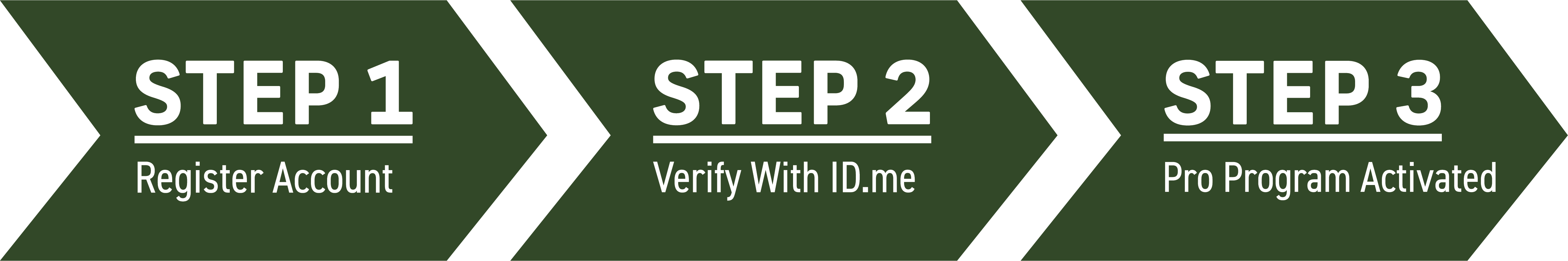
Follow the steps below to create your account, and gain access to exclusive discounts and offers.
Please note that your HUXWRX account email address must use the same email address as your ID.me account.
You can update your email anytime after verification in your HUXWRX account settings.
1. Login or create an account
• Login to your existing account or create a new one here.
2. Verify Credentials With ID.me
• After successfully logging in, or registering a new account, please complete the ID.me verification below.
3. Pro Program Activated
• Once your ID.me credentials have been verified, your Pro Program status will be activated automatically.
Have questions about the Pro Program? Please email our team at pro@huxwrx.com.
Are you new to ID.me or you don’t have an account set up? Follow these simple steps to create your ID.me account.
How to Create your ID.me Account
1. Go to https://www.id.me
2. Click “Sign In” at the top right corner.
3. Select “Create an ID.me account.”
4. Enter your email address and create a strong password.
5. Accept the terms and click “Create account.”
6. Verify your email by clicking the link sent to your inbox.
7. Sign in to your new ID.me account.
8. Click “My Account” and go to “Verify Group Affiliation.”
9. Choose your status:
• “Military” (Active, Reserve, Veteran)
• or “First Responder” → “Law Enforcement”
10. Follow the prompts to upload documents or verify instantly using available records.
11. Once verified, you’ll receive confirmation and can use your ID.me credentials to access exclusive offers.
12. If you encounter issues with ID.me, please contact their support team here: https://help.id.me/hc/en-us